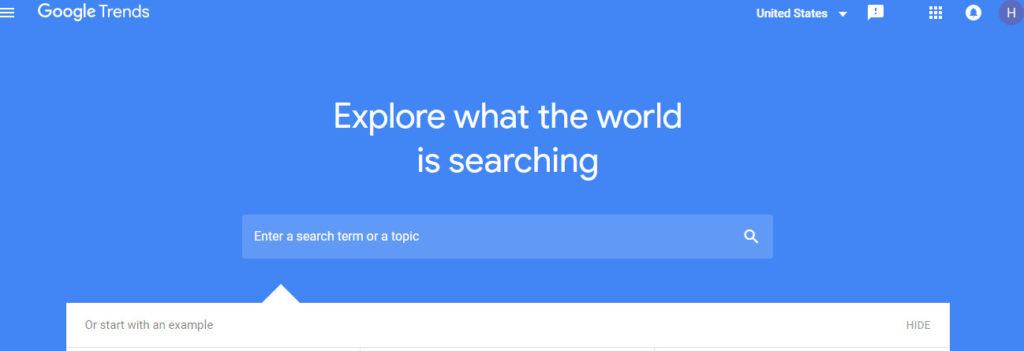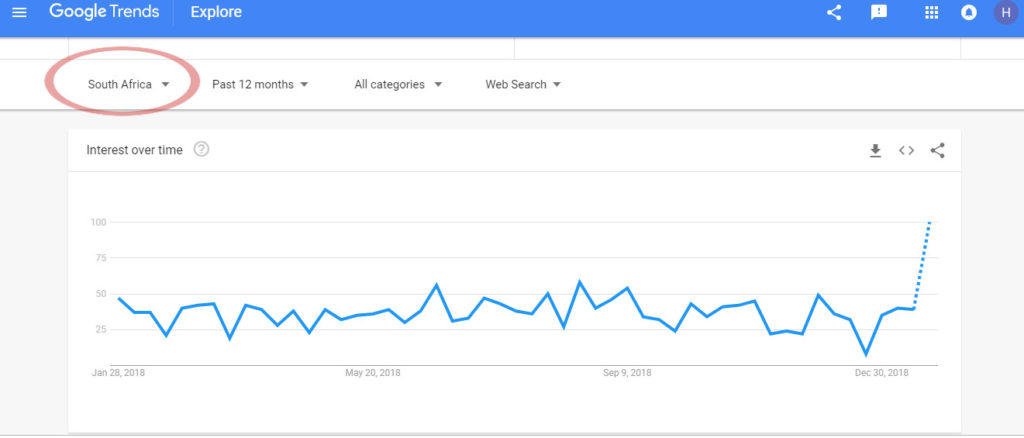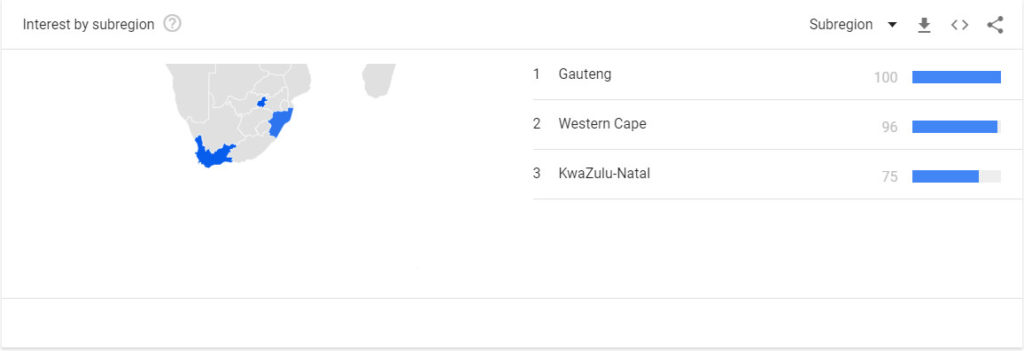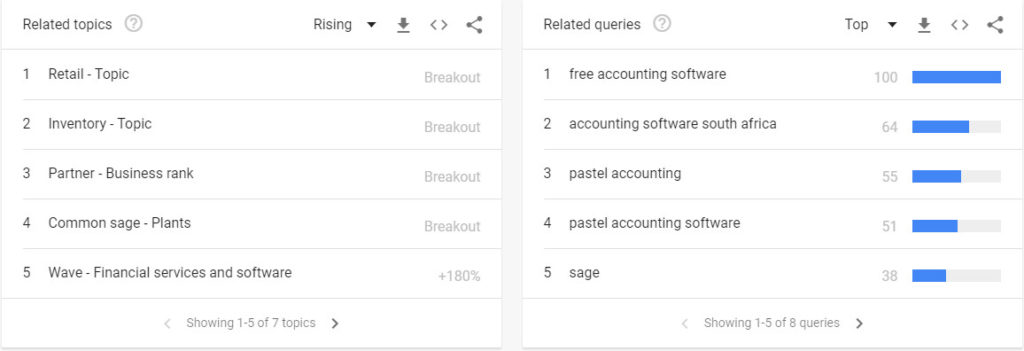In this post we are going to talk about Google Trends and other great tools for finding Niches.
Some Tools For Finding Niches
There are various tools available that can help you identify profitable niches in minutes or even seconds. Some of these tools we have already mentioned a few tools in previous posts such as ClickBank Market place (https://accounts.clickbank.com/marketplace.htm) and SEO Book, there are others such as Think With Google, Google Trends and many, many more. Regardless of which tool is used, there are some guiding principles that you need to follow in order to identify profitable niche markets just right for your business. The tools are only helpful in identifying profitable niche markets when you already know what you are looking for. So it is important to spend time determining what niches will work for you as we touched on in our last post.
Once you know what you are looking for, these tools are helpful in assisting you to gain valuable information regarding profitable niche markets.
Not All Niche Markets Are Profitable
There are lots of online niche markets available that are just waiting to be tapped. However, not all of niche markets are profitable. Some niche markets have little or no demand for your product/service. This is where the available tools become helpful. They allow you to be able to determine which niche markets your business has the potential to thrive in.
Google Trends As A Tool For Finding Your Niche
One of the most popular tools to assist in finding niche markets is Google Trends. This is a free tool that can be used by any aspiring entrepreneur who is looking at venturing into a niche market. You can use it to maximize your business earnings’ potential by determining which niche markets are likely to be more profitable. Using Google Trends to find niche market ideas is really simple. The only requirement for using Google Trends is that you have an existing Google account. If you don’t have one already, registration is simple and free as well. Creating a Google account would then be the very first step you need to take.
Once you have a gmail account, visit the Google Trends page (CLICK HERE). Sign in if you are prompted to do so. You should find yourself on the search page. You can start finding a niche market by typing in a keyword related to your product/service into the Enter A Search Term Or Topic field. As an example I will use Accounting Software.
Once you click the search button or press enter you will be taken to the statistics page.
You will notice that you have the option to change the country (top left of this image – I outlined it in red). I changed mine to South Africa to get a better idea of the statistics for the area in which I will be selling Accounting Software.
At a glance I can then see the 12 month trend this particular keyword for my country. If I scroll down there is more information I can go through to see the search trend (interest) by subregion. There is also the option to change this to drill down further into city.
Scrolling further down you will see related topics and related queries.
Niching Down using tools for finding niches
This is where the magic happens. You can then go through and select related topics or queries that your business can operate in. Only select ones that work directly with your product/service. In the example the more popular query ‘Free Accounting Software’ would not work for me if my solution was a paid service. So I would not click this to ‘niche down’ as it is not a solution I can provide.
By going through the trends and ‘nicheing down’ to a specific area, you will be able to determine what the demand is like for the particular niche markets you are looking at. The trick here is that you should focus on keywords that relate to a problem your product/service can solve; These keywords normally start with ‘How do’ but can start with ‘Why do’ etc.
Compare Niches
Another great thing you can do with Google Trends is compare multiple keywords. You can do this by adding another search term at the top of the results page where it states Compare. You can use this nifty feature to check which niche market is better for you to venture into.
Product/Service Ideas
Google Trends can also be very helpful in providing ideas for future niche markets and upgrade ideas by having a look at what people are searching for in your market. You might be able to easily position yourself within a market by adding a specific feature or a new service.
Determine Profitability with Tools for finding niches
Google Trends is all about what is trending now and the demand on such. It helps us by providing a lot of information regarding the Indicators for profitable niches we discussed in a previous post.
The existing market indicator
A high result in Google Trends shows that there is an existing market and what the current demand is for that particular market.
The frequency and recognition indicator
Google Trends provides a direct look at the number of searches over a particular period. Repeated searches for keywords related to a problem your product/service solves indicates a viable market for purchases. It is still a good idea to check other forums etc within the market to get an idea if your type of product/service has already been identified as a solution to the problem.
The thriving indicator
Google Trends provides you with information on the keywords performance and demand over time. This gives you a great indication on if the market is just starting to take off, if it has been on a strong uphill for some time or is plateauing or even declining. Getting in just as a niche is starting an uphill trajectory is ideal. Remember at this point, a low PPC on the keyword is not something to worry about. As it is a new and upcoming trend, a low PPC means you are one of the first to take advantage of this new uptrend. However, if the keyword has a high PPC this indicates the market is already becoming saturated.
The complementary product indicator
Google Trends also provides ideas for opportunities to create complementary products through the related topics/searches phrases. If your product/service is related to multiple popular and related search terms, it increases the ability to make sales by using multiple facets of your product/service and gives you ideas for potential modifications or partnerships.
This post is a basic, birds eye overview of Google Trends and how it can assist you to determine the indicators required for a profitable niche. There are many more tools for finding niches that can be used in conjunction with each other to give you the best possible chance of making your business a success.